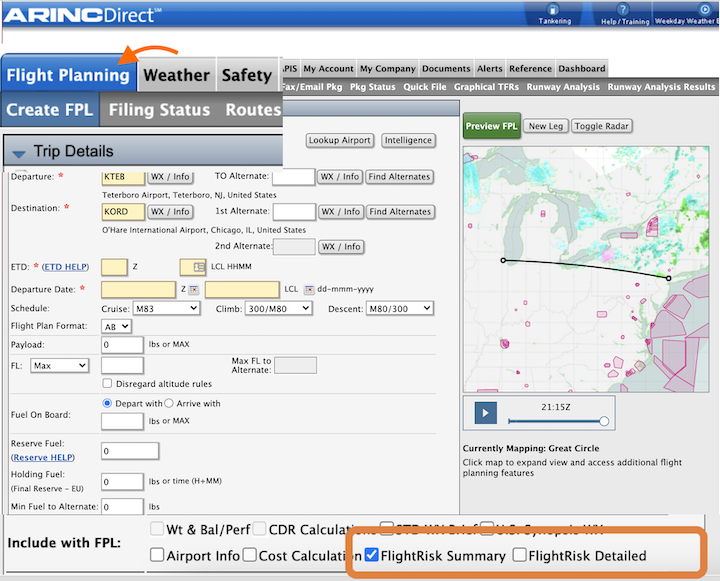ACCESSING FLIGHTRISK VIA ARINCDIRECT
All ARINCDirect subscribers have access to FlightRisk.
To access FlightRisk via ARINCDirect, follow these steps:
1. Click the Safety tab.
2. Choose FlightRisk Analysis.
3. Click Access FlightRisk.
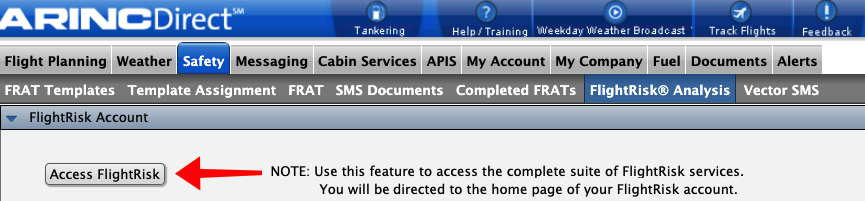
You can also access FlightRisk from the IZON platform - click on VOCUS FlightRisk.

To view FlightRisk assessments from ARINCDirect:
1. Click the Flight Planning tab in ARINCDirect to preview or file a flight plan.
2. Check the FlightRisk Summary box, as shown below.
3. View your FlightRisk assessment within the flight plan or in the document folder of the flight in the ARINC mobile app.